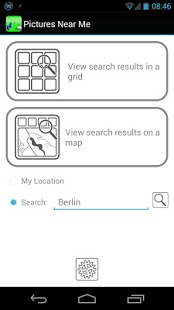Pictures Near Me 2.0
Free Version
Publisher Description
Pictures Near Me shows photos taken around your current location, or anywhere else in the world you search for!
View the pictures full size, and see where the photo was taken in relation to you on a map.
Pictures Near Me is great if you want to discover interesting things near your home or when on vacation - if you've used the iOS Flickr Photo Map app, this is similar!
The application also offers a 'daydream' screensaver (on supported devices, Android 4.2 or newer)
This release currently searches Flickr, but more services should be added in future releases. If you have any feature requests or problems/crashes, please mail me as it's hard to monitor comments here.
You can tweak the search settings for age of pictures, distance from your location, and ordering (such as date taken, distance, interestingness).
Permissions explained:
----------------------
Modify External Storage: For caching the full size images you view. Delete the cache from the settings screen.
Your location: For finding your location to get relevant
pictures
Network Communication: So the application can download images.
Prevent phone from sleeping: You can set the screen to stay on when viewing the map tab - set this option in the settings screen.
Q&A:
---------------------
- Some of the images aren't from near me at all?
This can happen if the photo owner incorrectly geotagged their picture. If it bothers you, visit the photo page with the flickr button, and let the owner know!
- None of the images are from near me, but are from somewhere I was earlier?
This can happen if your location hasn't updated (no GPS fix, outdated network location). Try hitting the refresh button.
-The app crashes?
Please let me know- ideally with a logcat output and details of your device/version. I'll try to work it out...
Version History
===============
1.8 adds:
- Much improved speed when re-searching in an area covered by previous results due to caching more info.
- Some small bugfixes
1.7 adds:
- Small bugfix for when tapping blob on map sometimes would crash the app.
1.6 adds:
- You can now pan around the map view to see pictures in other locations.
- Added refresh button to map and grid search result screens
- Removed auto-zooming on map screen. New button added to zoom to fit in all result blobs
- Improved detection of initial location for searching.
- Bugfixes to reduce crashes when network errors occur.
- Map panning is new- please send in any crash reports that you get!
1.5 adds:
- Small update to show pinman in you location on map search screen.
- Slight reduction in apk size due to some redundant resources.
1.4 adds:
- Pictures Near Me is quicker! Photo details and thumbnails are now cached, so if you search again in the same area, things should load quicker.
1.3 adds:
- New startup screen, choose to view images in a grid as before or:
- View images on a map - red blobs show the location of pictures, the green blob the currently selected one. Just tap the selected image to view details as before.
- Various bugfixes.
1.2 adds:
- Button to launch Navigation from photo screen
- Thumbnails now shown in 3 columns (larger)
- More thumbnail columns shown on Tablets due to larger screen ( Nexus 7 etc. )
1.1 adds:
- share pictures you find with your friends via many of your other apps (Facebook, Twitter, Email etc.)
- picture descriptions now shown
- added an approximate address of the picture when viewing the map
- added warning when your location not found
- pinch-to-zoom when viewing picture full-size
About Pictures Near Me
Pictures Near Me is a free app for Android published in the Recreation list of apps, part of Home & Hobby.
The company that develops Pictures Near Me is Pook. The latest version released by its developer is 2.0. This app was rated by 1 users of our site and has an average rating of 4.0.
To install Pictures Near Me on your Android device, just click the green Continue To App button above to start the installation process. The app is listed on our website since 2014-07-25 and was downloaded 4 times. We have already checked if the download link is safe, however for your own protection we recommend that you scan the downloaded app with your antivirus. Your antivirus may detect the Pictures Near Me as malware as malware if the download link to pook.picturesnearme is broken.
How to install Pictures Near Me on your Android device:
- Click on the Continue To App button on our website. This will redirect you to Google Play.
- Once the Pictures Near Me is shown in the Google Play listing of your Android device, you can start its download and installation. Tap on the Install button located below the search bar and to the right of the app icon.
- A pop-up window with the permissions required by Pictures Near Me will be shown. Click on Accept to continue the process.
- Pictures Near Me will be downloaded onto your device, displaying a progress. Once the download completes, the installation will start and you'll get a notification after the installation is finished.